Get In Touch
Email Us
info@aporios.comAPORIOS
APORIOS
APORIOS
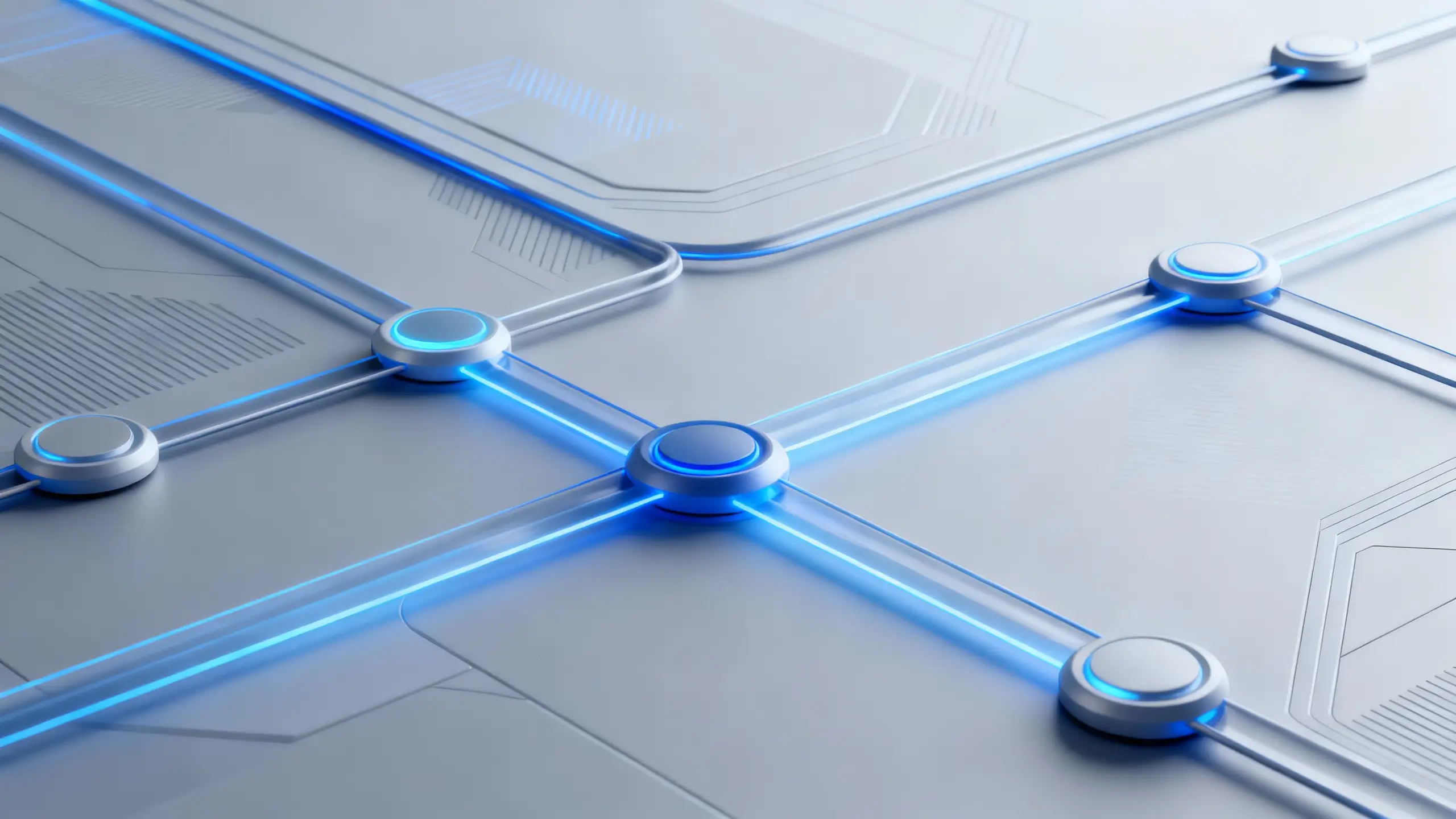

Modern support teams face challenges as staff shifts change and customer demands cross time zones. Service Level Agreements (SLAs) demand consistent commitments, no matter who's at their desk. SLA-driven orchestration keeps your promises front and center, powering high-performing, global support.
SLA commitments become live instructions, not just static rules. They help your system cut across:
To build effective SLA-driven workflows, you need to:
Picture a ticket landing in your system. That ticket isn’t just a message—it’s the primary record and anchor for all automation. Every update, escalation, or note connects to this record. CRM enrichment and identity stitching pull in the customer’s relationship history, so context travels with every handoff.
You’ll want a rules engine or an iPaaS for orchestration. These tools pass tickets between APIs and systems using webhooks, rules, and state machines. When a ticket status changes, SLA clocks start, pause, or resume. For example, when waiting on customer input, the clock pauses automatically. Ownership, priority, skills, and available agent capacity should all inform routing logic and queue placement.
To avoid chaos, reliable messaging is a must. That means every handoff gets confirmed, retries are automatic, and events are processed exactly once—no duplicate actions. If you’re building out a foundation, start with the basics explained in automating support. Consistent data and fail-safe delivery keep your automation from missing a beat when bridging teams and systems.
Picture a ticket from a top-tier customer about billing, coming in after hours and flagged for Spanish support. The system kicks into gear, matching the request to the right matrix of issue type, customer tier, channel, and language. Routing’s driven by skill tags and agent capacity, capping assignments if folks are close to max. Overflow? The ticket slides to the next region’s team for “follow the sun” coverage.
Escalation logic checks timers, expertise needs, and even nudges leadership if a case sits too long. Guardrails prevent the ticket from bouncing endlessly—max hops are enforced, dups get merged, and reopen logic keeps stale issues from cycling back unnecessarily. For a closer look at routing mechanics, check out these Zapier routing patterns.
This approach scales across complex orgs, making sure every escalation is prompt and every ticket lands where it should.
A support SLA clock fires an alert at 4:55 p.m., right as a ticket approaches its resolution deadline. Operations receives a Slack notification with:
Because all crucial numbers, traces, and diagnostics appear in one place, no one has to scramble. The process remains calm and controlled.
To ensure your automation remains dependable, keep a close watch on these indicators:
Increase reliability with regular, proactive checks:
Every automated SLA step leaves a mark. Imagine a ticket updated at 2AM: the system records who triggered what, on which rule, down to each field changed. You’ll need this kind of end-to-end audit trail to stand up to vendor audits or internal controls. It covers everything: rule runs, user overrides, assignment shifts, logic changes.
Data retention gets tricky with PII in the mix. Build workflows to redact customer details while preserving context for reporting. Limit access with granular permissions—deploy role-based controls so operators can’t edit logic, and builders can’t approve production pushes. Segregation of duties keeps things honest.
When tuning automations, don’t skip structured change management. Use reviews, approvals, and versioned releases instead of quick fixes. This helps prevent shadow changes that break workflows or expose sensitive data. Continuous reporting makes compliance reviews less painful—the audit logs and change history are already in the system.
Tool tip: Review fundamentals on automating support for stronger operational foundations.
Need fast clarity? Here are straight answers to what most teams ask.
For a deeper dive, check out this guide to automating support.


